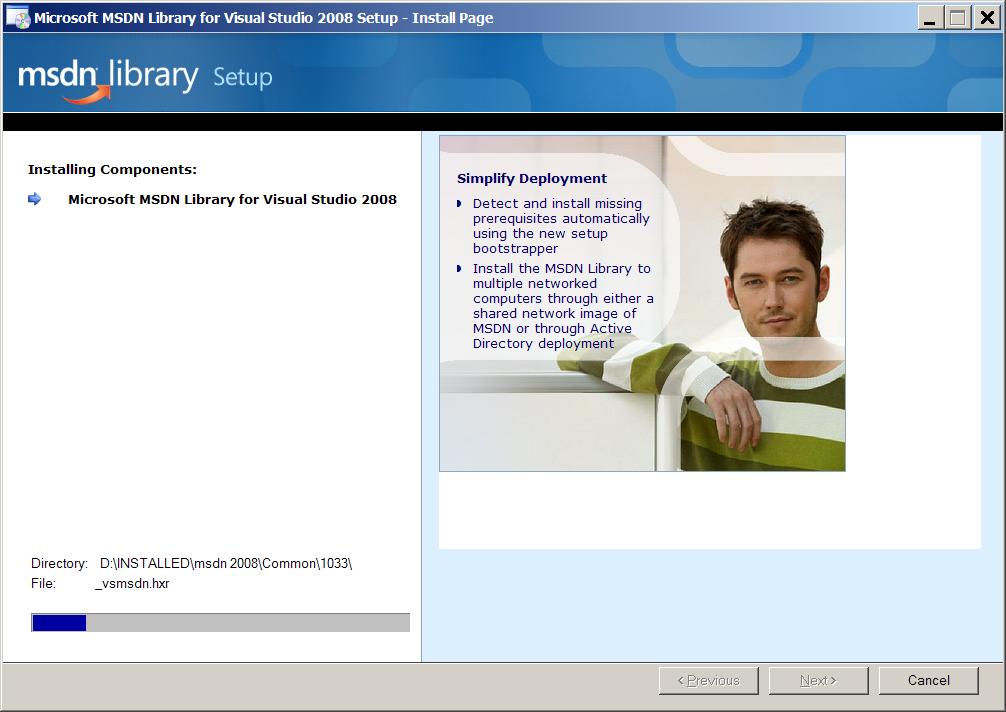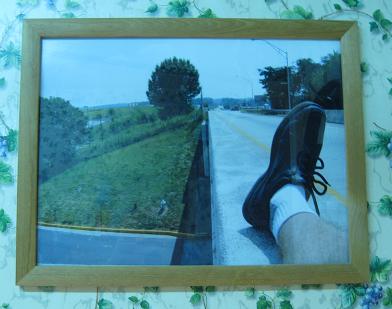Each time I install the studio I don't exactly remember a moment when I can go away and let the wizard do long installation procedure which does NOT require my help.
Well it happens at a step where there is a list on the left part of the installation dialog and a status bar showing progress of currently executed item in the list. At this moment there is about 30 minutes of stupid non-interactive copying. Don't wait it. Go away (do groceries, go jog, et cetera).
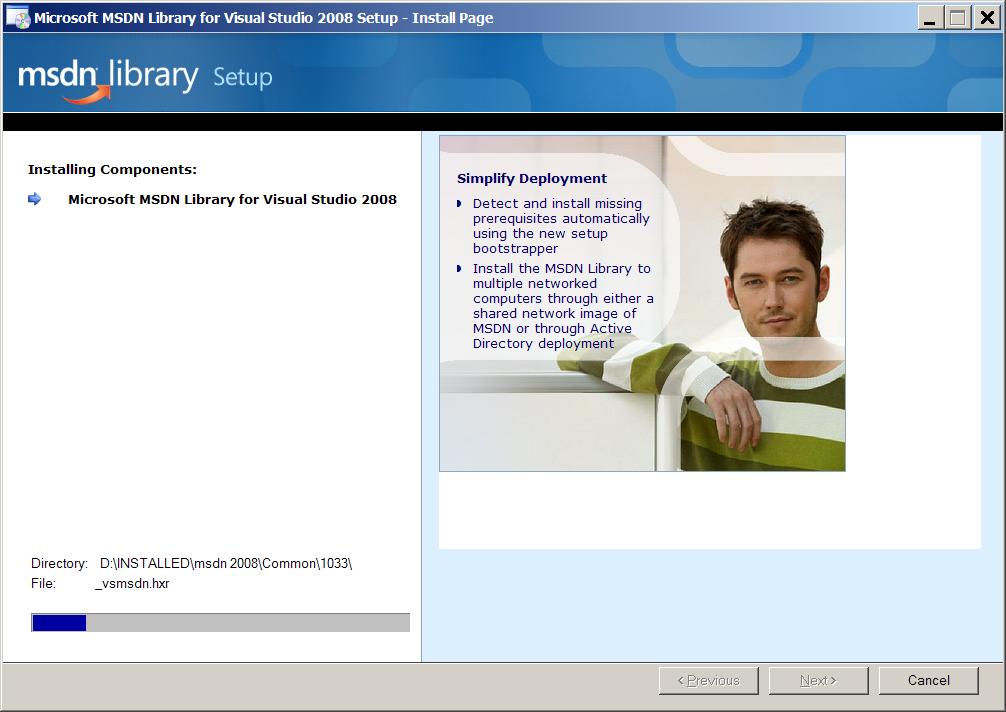
|
| This is actually a dialog to install MSDN not MSVS, but they are entirely the same. |
I tried another approach to choose a movie. I googled my favourite actors' movie lists. And then I realized that the wikipedia.org provides a complete list of movies (even not done yet) for any famous actor, including Bruce Willis and Jim Carrey.
Still I wasn't satisfied by the price I had to pay for the lamination which is more than the very photos are. So I've found a special photo album. It's sheets are not like casual packets. The sheet consists of sticky thick paper and a smaller sheet of transparent film. So the photo sticks to the paper and is covered by the film.
And as an outcome I get the photos covered for 8.5 each (against 17.5 for lamination) plus a nice thick folder of the album. It also allows to change the picture (I've already tried that, because not all the photos fit perfectly at once :). The big minus is: there is a need to keep the paper borders cuz they hold the film stuck. But this is also copeable — you can leave a very small borders like a cm or half a cm.

I've just printed about 10 photos at the KodakTM service place. And the point why I'm writing about it here is that I am not going to put them into a photo frame, instead, I want to cover it by a thin film and hang those ones upon a wall. The big advantage of this approach is that I can easily take the photos with me not worrying about them being damaged. And also won't have a headache who should I leave empty photo frames to.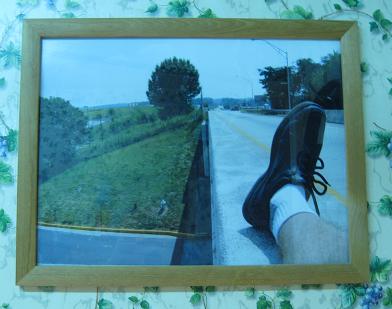
After printing I've realized that the covering procedure is more costly than the printing one (at least in my location). So if the photo of 15x21cm2 is 15 money (rubles), the covering is 35! Can you believe that? Yep, I also can not.
However, there is a solution: having cut off the photo just about 1cm from one side we can divide that price by 2 :)
Hi guys. This time I am to make a short summary how to install Zune software. In fact I'm to focus on troubleshooting (not on the very process of installing standard software). First of all Zune is a Microsoft media player similar to iPod. It has a wider screen about 3 inches in bias and resolution of 320x240px.
So you have purchased the player with all it's accessories which is CD and ear buds, connection cord and another pretty stuff. Then you tried to put the CD into your drive. But the process of installing failed.
Before you put the CD into cd-drive make sure:
- — you have english version of MS Windows XP (in my case) installed (it WON'T work on russian or other localized version);
- — you've got latest windows update package installed;
- — you have xmllite for windows installed.
All in all takes about 400Mb of internet traffic (zune installationn package, two windows update packages in my case) and about a day of time (in my case I needed to perform each one of mentioned points).
Now after all that you can launch the zunesetuppkg-x86.exe (which can be also fetched from internet, not from CD — google it, should find it on the zune.net). After you install it, you'll be strongly suggested to update your zune device software up to the latest version (which takes about 4Mb and 15 minutes) otherwise won't work with you little pretty gadget.
XMLLite for Windows torrent (use BitTorrent client to download this .exe-package) · Windows Update · zune.net · Xilisoft Converter (to convert avi-files into wmv-files which are Zune-compatible; google link to download the program)
P.S. I wasted about 2 days on this process until I applied the following pattern to solve the problem: Figure out what to download → Download it → Launch downloaded package → Repeat.
Again let me summarize how to look for, this time, hot movies ;).
| boob |
Extremely long list of nice items. |
| (divx OR xvid) & eng |
This should be just English-languaged movies compressed with xvid or divx codec but in fact results are totally hot. |
| etc |
The rest of well-known words gives a lot of results and you can easily figure that out. |
P.S. Yep, I like 'em. I'm certainly not a supporter of ignorance and fantasizing instead of real picture. And I'm not responsible for what you're going to do with those movies. You're responsible.
I'm just going to enumerate a set of patterns you put into a search textbox in some filesearch engine like Direct Connection (Strong DC or like that), ftp search, SAMBA search and so on.
| *.srt | Actually it isn't the movie file but those ones lay right next (in the same directory) to these *.srt files which are actually textual translations to movies shown as strings upon the video set. |
| dmd-*.* | This patten is the most right way to get English-languaged movies. I don't know why the heck they start from dmd but it is the fact I've learnt from trying to get plenty of not-translated movies. |
| *divx* *xvid* *eng* | This helps least of all the patterns shown in this table. But still there is a possibility to find some of those not-translated sweet movies. |
So, have a good shot ;-).