After few first video editing project I've done I now see clearly there is interlacing. Interlacing in a nutshell, is a combed image, which means that half of the video frame lines (a field) are updated at one time, and the second half lines at the following time. Okay? Not simultaneously. And if some object moves quite fast within the picture, then we get an ugly combed image.
And even if you give specific instructions to the video editing software to write progressive frames (that is full frame, not fields one after another), still picture looks nasty combed. So, there should be some after-rendering-processing done.
I've done some researching, and figured out this old familiar app VirtualDub
has filters implemented by any software-engineer, which I may exploit to eliminate interlacing.
They usually include “deint” or “deinterlace” word in their names. So,
you may look for another ones and let me know (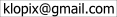 ) if they work better, then the ones I've tried so far.
) if they work better, then the ones I've tried so far.
Filters...

Load...

Add...

I tried applying the following filters and I would rank them in order of appearance in the list:
→ “Smart deinterlace 2.7 beta2”

→ “Deinterlace internal ELA, keep top”

→ “Deinterlace internal Yadif, keep top”

→ “Deinterlace MAP”

→ “Deinterlace area based 1.4” (sorry, no preview)
→ “Deinterlace smooth 1.1” (sorry, no preview)
→ “Smart Bob 1.x” (sorry, no preview)